 |
 |
 |
November 13, 2024
Connect a TV to a PC.

|
Learn how to share the display from your PC or laptop to your TV using Windows 7 Windows Vista or XP. Watch your movies, home slide show, family photos or listen to music via your TV.
The guide below is an overview on how to connect a laptop or computer to your tv, the guide will give you a starting point on how to connect your pc to a tv.
What you'll need
Before you get started, you will need to ensure you have the latest driver and software version of your graphic card. For more information, go to your graphics card or computer manufacturer website, or Platinum computers can install the graphic drivers for you, see here install graphic drivers.
You will also need to make sure you have the right cables to connect your PC to your TV. If you are not sure what cable to use, see our Video / Audio cables.
The table below shows the most common cables used to connect a PC to a TV.
| Connection type | Name |
|---|---|
 |
VGA |
 |
HDMI |
 |
DVI |
The above are the common 3 connections for connecting your laptop or computer to a TV, HDMI is the best and usually the easiest connection, as it carries both Audio and Video, DVI connection can sometimes carry both again but depending on the graphic card may only carry Video, VGA will only carry Video NO audio, if your connection only carries Video you will then need an audio cable for the audio side.
You are basically trying to match up the Video / Audio out puts connections on both the PC to the TV, excluding USB etc.
If you are using an HDMI cable, it will carry both picture and sound to your TV. If you are connecting with a DVI or VGA cable, you'll also need to connect audio cables - usually Optical/Coaxial digital, or RCA - to the TV if you want it to play the sound from your PC.
Select the Graphic card of your PC
The procedure for connecting your PC to your TV will depends on the graphics card you are using. Click on the icons below to display a guide specific to each graphics card.
| Intel® Graphic Card |
| Nvidia® Graphic Card |
| ATI™ Graphic Card |

Special Deals:
| Iphone 6 Dock Flex Assembly |
 |
| £12.00 |
| Dvd storage case holds 8 discs |
 |
| £0.70 |
| 15.4 Laptop Screen Replacement |
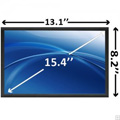 |
| £60.00 |
| Ipad 2 Dock Flex connector WHT |
 |
| £8.00 |

